How AIDEN Works
A visual guide to understanding AIDEN's workflow and capabilities
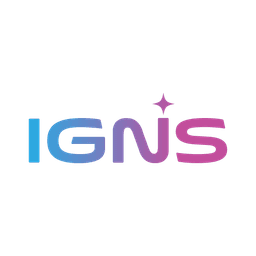
Start
End
1
Deploy Agents
2
Create Scenarios
3
Publish & Deploy
4
Configure Project
5
Deploy Scenarios
6
User Setup
7
Execute Tasks
1
Deploy Agents
Enable and configure AI agents
Key Personas
Platform Admin
Security
DevOps
Execution Steps
1
Enable AI agents
Executing...
2
Set security rules
3
Assign to projects
Progress
5%Active Integrations
Azure
AWS
GCP
Quick Tips
Start with essential agents and gradually expand. Configure security policies before deployment.
Status
Steps:0 / 21
Phase:Admin
Aiden Admin
Project Admin
User
Ready to Get Started?
Begin your journey with AIDEN and transform your enterprise operations
Get Started